I setup a global variable to hold the data array:
var data = [];
This is a global variable as it is used outside of a function and needs to be accessible for all functions
I then iterate over a data set and populate the data array.
When I access this array using the console:
console.log(window.data);
I can see the following in Chromes console view:
There are many more records in the data set, they all follow exactly the same format
The issue I am having is, I cannot access this data array and am seeing zero length as shown below:.
console.log(window.data.length); // returns 0
I'm not clear on why this is occurring and am hoping someone can point out what I am doing wrong.
It seems like the result of processing this array is not available at the time I am trying to get the length, therefore I am getting zero.
Have tried the following at the end of the html file:
$( document ).ready(function() {
console.log("ready!"); // returns ready!
console.log(window.data[15]); // returns undefined
});
Not quite sure how to proceed, so any advice would be very welcome.
EDIT:
This was resolved by the use of promises (bottom link in the duplicate notice above). Previous code was removed as it didn't add to the discussion and would probably only create confusion
Core issue was based on data not being available on page load due to processing of large arrays.