I'm trying to scrape the Facebook Video Titles from a list of URL's.
I've got my macro working for a single video in which the URL is built into the code. I'd like the script to instead loop through each URL in Column A and output the Video Title into Column B. Any help?
Current code:
Sub ScrapeVideoTitle()
Dim appIE As Object
Set appIE = CreateObject("internetexplorer.application")
With appIE
.navigate "https://www.facebook.com/rankertotalnerd/videos/276505496352731/"
.Visible = True
Do While appIE.Busy
DoEvents
Loop
'Add Video Title to Column B
Range("B2").Value = appIE.document.getElementsByClassName("_4ik6")(0).innerText
appIE.Quit
Set appIE = Nothing
End With
End Sub