Thanks to Mr.Wizard's links, I've found the only example in the documentation on how to parse new operators (the gplus example in Low-Level Input). According to this example, here is my version for the new operator PerArrow. Please comment/critize on the code below:
In[1]:= PerArrow /: MakeBoxes[PerArrow[x_, y_], StandardForm] :=
RowBox[{MakeBoxes[x, StandardForm],
RowBox[{AdjustmentBox["/", BoxMargins -> -.2],
AdjustmentBox["\[DoubleLongRightArrow]", BoxMargins -> -.1]}],
MakeBoxes[y, StandardForm]}];
MakeExpression[
RowBox[{x_, "/", RowBox[{"\[DoubleLongRightArrow]", y_}]}],
StandardForm] :=
MakeExpression[RowBox[{"PerArrow", "[", x, ",", y, "]"}],
StandardForm];
In[3]:= PerArrow[x, y]
Out[3]= x /\[DoubleLongRightArrow] y
In[4]:= x /\[DoubleLongRightArrow]y
Out[4]= x /\[DoubleLongRightArrow] y
In[5]:= FullForm[x /\[DoubleLongRightArrow]y]
Out[5]//FullForm= \!\(\*
TagBox[
StyleBox[
RowBox[{"PerArrow", "[",
RowBox[{"x", ",", "y"}], "]"}],
ShowSpecialCharacters->False,
ShowStringCharacters->True,
NumberMarks->True],
FullForm]\)
For sake of clarity, here is a screenshot as well:
Since the operator is not fully integrated, further concerns are:
- the operator is selected weird when clicked (
DoubleLongRightArrow with y instead of with /).
- accordingly, the parsing part requires the
DoubleLongRightArrow to be RowBox-ed with y, otherwise it yields syntax error
- syntax coloration (at
In[4] and In[5])
- it prints weird if inputted directly (notice the large gaps at
In[4] and In[5])
Now, I can live with these, though it would be nice to have some means to iron out all the minor issues. I guess all these boil down to basically some even lower-level syntax handler, which does not now how to group the new operator. Any idea on how to tackle these? I understand that Cell has a multitude of options which might come handy (like CellEvaluationFunction, ShowAutoStyles and InputAutoReplacements) though I'm again clueless here.