I am pretty new to VBA so this might be a bit basic. I have a macro that copies a range of cells from sheet "Working Sheet" and pastes them into the active row in Sheet "FCTC". The macro also inserts new rows so the new pasted information is not written over any existing data. I think my issue is the range copy to active cell reference paste but I am not sure. I have posted the code below. Any help would be greatly appreciated.
`Private Sub CommandButton1_Click()
Application.Goto ActiveWorkbook.Sheets("Working Sheet").Range("A1:AQ7")
Selection.Copy
Sheets("FCTC").Select
ActiveCell.Offset(0, 7).EntireRow.Insert
ActiveCell.Paste
End Sub
The Macro actually works and inserts the required data and moves the rows down as desired. However I get a
run-time error 1004 "PasteSpecial method of Range class failed"
There is clearly an issue with the structure but I haven't been able to resolve it.