I have a CSV data export from an external system where a number of fields can hold multiple relevant values. In the UI the data for those fields appears comma delimited in a single column.
I'll periodically need to export this data to update the data in Excel 2016.
In the CSV export each additional value in those fields produces another column with the same field heading (e.g. Sprints | Sprints | Sprints) with each column having one of the values from the field (e.g. S1 | S2 | S3). The more values, the more repeated column headings.
Week 1 the data might look like this, and on the right the output I'd like:

The next time I do an export the columns may change and the data may look like this. The imported data may even include more comp data columns. Again, by preferred output on the right.
I've done some googling, but the concatenate solutions I see all relate to concatenating data based on the values in the columns, not the column heading.
MAX(B1:D1) and MAXA(B1:D1) ignored the text values and returned 0 for the range. It would also need the range set manually each time the number of columns in the CSV data changed
I need all the multiple values for each field with the same column heading/name in one Excel cell/column (e.g. S1 S2 S3) but have no control over the number of columns with the same column heading/name in any given export.
Alternatively I could possibly succeed with just the left most and right most column values (e.g. S1 and/or S3).
Ideally this would occur without any additional manual intervention to modify the range after each new import of the CSV data into Excel.