Solution :
See answer, it was not encoded in CP1252 but in UTF-16 . Solution code is :
import pandas as pd
df = pd.read_csv('my_file.csv', sep='\t', header=1, encoding='utf-16')
Also works with encoding='utf-16-le'
Update : output of the first 3 lines in bytes :
In : import itertools
...: print(list(itertools.islice(open('file_T.csv', 'rb'), 3)))
Out : [b'\xff\xfe"\x00D\x00u\x00 \x00m\x00e\x00r\x00c\x00r\x00e\x00d\x00i\x00 \x000\x005\x00 \x00j\x00u\x00i\x00n\x00 \x002\x000\x001\x009\x00 \x00a\x00u\x00 \x00m\x00e\x00r\x00c\x00r\x00e\x00d\x00i\x00 \x000\x005\x00 \x00j\x00u\x00i\x00n\x00 \x002\x000\x001\x009\x00\n', b'\x00"\x00\t\x00\t\x00\t\x00\t\x00\t\x00\t\x00\t\x00\t\x00\t\x00\n', b'\x00C\x00o\x00d\x00e\x00 \x00M\x00C\x00U\x00\t\x00I\x00m\x00m\x00a\x00t\x00r\x00i\x00c\x00u\x00l\x00a\x00t\x00i\x00o\x00n\x00\t\x00D\x00a\x00t\x00e\x00\t\x00h\x00e\x00u\x00r\x00e\x00\t\x00V\x00i\x00t\x00e\x00s\x00s\x00e\x00\t\x00L\x00a\x00t\x00i\x00t\x00u\x00d\x00e\x00\t\x00L\x00o\x00n\x00g\x00i\x00t\x00u\x00d\x00e\x00\t\x00T\x00y\x00p\x00e\x00\t\x00E\x00n\x00t\x00r\x00\xe9\x00e\x00\t\x00E\x00t\x00a\x00t\x00\n']
I'm working with csv files whose raw form is :
The problem is that it has two features raising a problem together :
the first row is not the header
There is an accent in header "Entrée", which raises an UnicodeDecode Error if I don't precise the encoding cp1252
I'm using Python 3.X and pandas to deal with these files.
But when I try to read it with this code :
import pandas as pd
df_T = pd.read_csv('file_T.csv', header=1, sep=';', encoding = 'cp1252')
print(df_T)
I get the following output (same with header=0):

In order to read the csv correctly, I need to :
- get rid of the accent
- and ignore / delete the first row (which I don't need anyway).
How can I achieve that ?
PS : I know I could make a VBA program or something for this, but I'd rather not. I'm interested in including it in my Python program, or in knowing for sure that it is not possible.