I have 3 buttons that I'm trying to position in a line together (e.g. prev btn, middle btn, next btn) where now I just have it displayed as one button on top of the other 2. I can't change the html just the css fyi
body {
color: #838383;
font-family: "Mada", sans-serif;
font-size: 0.875rem;
}
.post .pagination {
display: flex;
flex-wrap: wrap;
justify-content: space-between;
padding-top: 1.5rem;
padding-bottom: 1.5rem;
}
.post .pagination a {
width: 48%;
}
.post .pagination .link {
border: 2px solid #007cad;
text-align: center;
margin-bottom: 0.75rem;
padding: 0.5rem;
}
.post .pagination a,
.post .pagination .view-all {
text-decoration: none;
color: #007cad;
font-weight: 700;
}
.post .pagination .view-all {
width: 100%;
}
/* hover effects */
.pagination .link {
background: #fff;
color: #007cad;
background-size: 250% 100%;
}
.pagination .next .link {
background: linear-gradient(to left, #fff 50%, #007cad 50%);
background-size: 250% 100%;
background-position: right top;
transition: all 0.5s ease;
max-width: 250px;
}
.pagination .prev .link {
background: linear-gradient(to right, #fff 50%, #007cad 50%);
background-size: 250% 100%;
background-position: left top;
transition: all 0.5s ease;
max-width: 250px;
}
.pagination .next .link:hover {
background-position: left top;
}
.pagination .prev .link:hover {
background-position: right top;
}
.pagination .next .link:hover,
.pagination .prev .link:hover {
background-color: #007cad;
color: #fff;
opacity: 1;
}
@media only screen and (min-width: 1366px) {
.post .pagination {
padding-right: 0.9375rem;
padding-left: 0.9375rem;
max-width: 50rem;
margin: 0px auto 0 auto;
}
} <body>
<div class="post grid-x grid-padding-x">
<div class="small-12 medium-10 medium-offset-1 cell pagination">
<a class="view-all">
<div class="link">View full team member list</div>
</a>
<a class="prev">
<div class="link">< Prev bio</div>
</a>
<a class="next">
<div class="link">Next bio ></div>
</a>
</div>
</div>
</body>I have 3 buttons that I'm trying to position in a line together (e.g. prev btn, middle btn, next btn) where now I just have it displayed as one button on top of the other 2. I've used flexbox to display how it currently is but i'm having a hard time trying to align these buttons together like the solution picture I uploaded.
<body>
<div class="post grid-x grid-padding-x">
<div class="small-12 medium-10 medium-offset-1 cell pagination">
<a class="view-all">
<div class="link">View full team member list</div>
</a>
<a class="prev">
<div class="link">< Prev bio</div>
</a>
<a class="next">
<div class="link">Next bio ></div>
</a>
</div>
</div>
</body>