Two questions 1) Can I autofill logical formulas to a cell using VBA and how (there is something wrong with my code) and 2)Can I autofill it only when data is entered and how?
The formula I want to put works when I put into a a cell but not VBA:
=IF(ISNUMBER(SEARCH("$",$A2)),"Scanner 2",IF(ISNUMBER(SEARCH("#",$A2)),"Scanner 1","Error"))
For the VBA I also used Relative Coordinates, did not work:
Range("C2").Value="=IF(ISNUMBER(SEARCH('$',RC[-2])),'Scanner 2', IF(ISNUMBER(SEARCH('#',RC[-2])),'Scanner 1','Error'))"
Pictures that may help: