I am doing the map of the world showing profit and loss from different countries. I already plotted the map, I prepared and joined data, Im at the final step.
My dataset is 'data_profit', 'Total_profit' are values Im using (negative and positive ones)- and it's used to fill the map with colors, depending on the value. Rest of the code is map plotting.
ditch_the_axes <- theme(
axis.text = element_blank(),
axis.line = element_blank(),
axis.ticks = element_blank(),
panel.border = element_blank(),
panel.grid = element_blank(),
axis.title = element_blank()
)
terra<-ggplot(data_profit, aes( x = long, y = lat, group = group )) +
geom_polygon(aes(x = long, y = lat,fill = Total_profit),color = "black")+
coord_fixed(1.3) +
theme_bw() +
ditch_the_axes+
scale_fill_gradient2( low="black", high="red", space ="Lab" )
data_profit <-
structure(list(long = c(-69.8991241455078, -69.8957061767578,
-69.9421920776367, -70.004150390625, -70.0661163330078, -70.0508804321289
), lat = c(12.4520015716553, 12.4229984283447, 12.4385251998901,
12.50048828125, 12.5469722747803, 12.5970697402954), group = c(1,
1, 1, 1, 1, 1), order = 1:6, region = c("Aruba", "Aruba", "Aruba",
"Aruba", "Aruba", "Aruba"), Total_profit = c(0, 0, 0, 0, 0, 0
)), row.names = c(NA, 6L), class = "data.frame")
So, the thing is the final map doesn't show the negative values (which should be in shade of black and grey). I checked whether 'Total_profit' values are numeric (with is.finite and is.numeric). Do you have any idea what to change in the code?