have a problem with prettier extension in VS Code, When I write this:
const result = await pool
.request()
.query('select NumberPlate, ID, TimeStamp from RESULTS order by ID');
and save the file, it turns into a single line like this:
const result = await pool.request().query('select NumberPlate, ID, TimeStamp from RESULTS order by ID');
with the following config in prettier:
{
"git.confirmSync": false,
"editor.minimap.enabled": false,
"window.zoomLevel": 0,
"liveServer.settings.donotShowInfoMsg": true,
"workbench.startupEditor": "newUntitledFile",
"terminal.integrated.shell.windows": "C:\\Program Files\\Git\\bin\\bash.exe",
"editor.formatOnSave": true,
"prettier.printWidth": 200,
"prettier.singleQuote": true,
"prettier.arrowParens": "always",
"editor.tabSize": 2,
"editor.tabCompletion": "on"
}
Is there a way to avoid this from happening?
Thanks!