I have a table and a button in a UIScrollView, and I want the following design:
- Button is at least 40 pts below the last row of table
- Button is always 83 pts above the end of the view
With the below constraints I have managed to have the button be always 40 pts below last row of table, and 83 pts above end of view only if table is long enough. It looks to me that the priority for bottomConstraint isn't properly overriding the constraint of topConstraint. I have set the scroll view to encompass the entire screen.
/* - Sign Out button is 40 pts tall - */
let heightConstraint = NSLayoutConstraint(item: signOutBtn, attribute: .height, relatedBy: .equal, toItem: nil, attribute: .notAnAttribute, multiplier: 1, constant: 41)
/* - Sign Out button is ALWAYS 83 pts above bottom of screen, when visible - */
let bottomConstraint = NSLayoutConstraint(item: signOutBtn, attribute: .bottom, relatedBy: .equal, toItem: scrollView, attribute: .bottom, multiplier: 1, constant: -83)
bottomConstraint.priority = UILayoutPriority.required
/* - Sign Out button is AT LEAST 40 pts below last row of table - */
let topConstraint = NSLayoutConstraint(item: signOutBtn, attribute: .top, relatedBy: .greaterThanOrEqual, toItem: tableView, attribute: .bottom, multiplier: 1, constant: 40)
topConstraint.priority = UILayoutPriority.defaultLow
/* - Sign Out button stretches across the screen - */
let leadingConstraint = NSLayoutConstraint(item: signOutBtn, attribute: .leading, relatedBy: .equal, toItem: scrollView, attribute: .leading, multiplier: 1, constant: 0)
let trailingConstraint = NSLayoutConstraint(item: signOutBtn, attribute: .trailing, relatedBy: .equal, toItem: scrollView, attribute: .trailing, multiplier: 1, constant: 0)
scrollView.addConstraints([heightConstraint, bottomConstraint, leadingConstraint, trailingConstraint, topConstraint])
Screenshots:
(bad - this is what I have accomplished now)
The sign out button doesn't appear if the table is too long, user needs to scroll down to it.