I have question regarding moving one file in each sub directories to other new sub directories. So for example if I have directory as it shown in the image
And from that, I want to pick only the first file in each sub directories then move it to another new sub directories with the same name as you can see from the image. And this is my expected result
I have tried using os.walk to select the first file of each sub directories, but I still don't know how to move it to another sub directories with the same name
path = './test/'
new_path = './x/'
n = 1
fext = ".png"
for dirpath, dirnames, filenames in os.walk(path):
for filename in [f for f in filenames if f.endswith(fext)][:n]:
print(filename) #this only print the file name in each sub dir
The expected result can be seen in the image above