I need to delete 2 or more (variable depending on work) cells in the same row starting from row 2 if the 2 cells are = ""
I used this code and it's already working fine except 1 problem
Sub Macro3()
Dim s As Integer
Dim ws As Worksheet
Set ws = ThisWorkbook.Worksheets("Sheet2")
For s = 2 To 22
If ws.Range("G" & (s)) = "" And ws.Range("H" & (s)) = "" Then
Union(ws.Range("G" & s), ws.Range("H" & s)).Select
Selection.Delete Shift:=xlUp
End If
Next s
End Sub
the problem is if I have for example from G2:H4 (2rows or more achieve the if condition) it's only delete half of them,
if 5 rows delete 3 only...etc
so I think the loop doesn't operate on the current cell (just guessing)
Attach screens is before and after running the code for more clarification
before
after