Learning basic concepts of WPF before moving to UWP. Following XAML in my WPF project is showing the windows as below.
I'm trying to display the Rectangle and Button on the right side of the StackPanel and need the Rectangle (not the Button) control to auto fill the StackPanel.
I tried the HorizontalAlignment="Stretch" with no Width attribute but without Width attribute the entire rectangle shrinks to 0 width. Don't want to hard code the width value (if possible) so that window of the app adjust itself depending on the device it's on (screen resolution). But if that scenario is still possible with hard coded width value as well please let me know that approach as well.
Window:
XAML:
Remark: I don't think ListBox is playing any role (related to this post). Only controls inside the ListItemsControl on above ListBox probably need proper adjustment. but I may be wrong.
<Window x:Class="WPFProject.MainWindow"
xmlns="http://schemas.microsoft.com/winfx/2006/xaml/presentation"
xmlns:x="http://schemas.microsoft.com/winfx/2006/xaml"
Title="MainWindow"
Height="376"
Width="337">
<Grid>
<ItemsControl>
<StackPanel Orientation="Horizontal" HorizontalAlignment="Stretch" Height="10">
<Rectangle x:Name="myRectangle" Fill="#FFF4F4F5" HorizontalAlignment="Right" Height="9" Margin="0,0,0,0" Stroke="Black" VerticalAlignment="Top" Width="100" RenderTransformOrigin="0.533,0.6"/>
<Button Content="" HorizontalAlignment="Right" Height="10" VerticalAlignment="Top" FontSize="5" FontWeight="Bold"/>
</StackPanel>
</ItemsControl>
<ListBox HorizontalAlignment="Stretch" VerticalAlignment="Stretch" Margin="0,11,0,81" ScrollViewer.HorizontalScrollBarVisibility="Disabled" x:Name="myList" SelectionChanged="myList_ContextMenuClosing">
<ListBox.ItemsPanel>
<ItemsPanelTemplate>
<WrapPanel IsItemsHost="True" Orientation="Horizontal"/>
</ItemsPanelTemplate>
</ListBox.ItemsPanel>
<ListBox.ItemTemplate>
<DataTemplate>
<Rectangle Fill="{Binding FirstName}" ToolTip="{Binding FullName}" Width="20" Height="20" Stroke="#FF211E1E" OpacityMask="Black" StrokeThickness="1" />
</DataTemplate>
</ListBox.ItemTemplate>
</ListBox>
<Button x:Name="btnTest" Content="Test" HorizontalAlignment="Left" Margin="250,298,0,0" VerticalAlignment="Top" Width="75" Click="BtnTest_Click"/>
</Grid>
</Window>