I have an image with multiple barcodes inside the picture box.
I have no idea how to select the specific barcode area and decode it.
I had done the high light function but after I high light the barcode it will show me some error like "'Crop Rectangle is larger than the input image". I have stuck by these few days and no idea how to proceed it.
private Rectangle Rect = new Rectangle();
private Brush selectionBrush = new SolidBrush(Color.FromArgb(128, 72, 145, 220));
private void IronBarcode()
{
if (pcbox.Image != null)
{
BarcodeResult[] ImageResults=BarcodeReader.ReadAllBarcodes("barcode.jpg",
BarcodeEncoding.All,BarcodeReader.BarcodeRotationCorrection.Low,
BarcodeReader.BarcodeImageCorrection.DeepCleanPixels);
}
foreach (var PageResult in ImageResults)
{
string Value = PageResult.Value;
BarcodeEncoding BarcodeType = PageResult.BarcodeType;
decoded += "Decode: " + PageResult.Value + Type: " + BarcodeType";
}
if (decoded != "")
{
txtoutput.Text = decoded;
}
}
private void pcbox_Paint(object sender, PaintEventArgs e)
{
// Draw the rectangle...
if (pcbox.Image != null)
{
if (Rect != null && Rect.Width > 0 && Rect.Height > 0)
{
e.Graphics.FillRectangle(selectionBrush, Rect);
}
}
}
private void pcbox_MouseDown(object sender, MouseEventArgs e)
{
// Determine the initial rectangle coordinates...
RectStartPoint = e.Location;
Invalidate();
}
private void pcbox_MouseMove(object sender, MouseEventArgs e)
{
if (e.Button != MouseButtons.Left)
return;
Point tempEndPoint = e.Location;
Rect.Location = new Point(
Math.Min(RectStartPoint.X, tempEndPoint.X),
Math.Min(RectStartPoint.Y, tempEndPoint.Y));
Rect.Size = new Size(
Math.Abs(RectStartPoint.X - tempEndPoint.X),
Math.Abs(RectStartPoint.Y - tempEndPoint.Y));
pcbox.Invalidate();
}
private void pcbox_MouseUp(object sender, MouseEventArgs e)
{
if (e.Button == MouseButtons.Right)
if (Rect.Contains(e.Location))
{
BarcodeResult[] InvoiceResults =
BarcodeReader.ReadAllBarcodesInCropArea("barcode.jpg",Rect,
BarcodeEncoding.All, BarcodeReader.BarcodeRotationCorrection.Low,
BarcodeReader.BarcodeImageCorrection.None);
foreach (var rs in InvoiceResults)
{
txtoutput.Text = r s.Text;
}
}
}