When testing my app with connectivity turned off (wifi and cellular off), I am able to catch the error. But, in the Xcode console, I can also see the error messages. My code is not printing these to the console. Are these supposed to appear? Can I ignore them?
Task .<1> HTTP load failed (error code: -1009 [1:50]) 2019-07-10 23:33:42.953046-0700 CodeSample[7157:942572] Task .<1> finished with error - code: -1009
The error codes are picked up here:
`let task = session.dataTask(with: request, completionHandler: { (data: Data?, response: URLResponse?, error: Error?) -> Void in
if error == nil {
// do non error stuff
} else {
// error handling here
}`