I added amCharts chart to OpenLayers map overlay but chart cursor zoom not work like the image provided below:
The example provided below:
// Overlays init variables and function
var container;
var content;
var closer = document.getElementById('popup-closer');
var overlay;
function createOverlay(width) {
container = document.getElementById('popup');
container.style.width = width;
content = document.getElementById('popup-content');
closer = document.getElementById('popup-closer');
return container;
}
var map = new ol.Map({
target: 'map',
layers: [
new ol.layer.Tile({
source: new ol.source.OSM()
})
],
view: new ol.View({
center: ol.proj.fromLonLat([51.338076, 35.699756]),
zoom: 12
})
});
map.on("click", function(e) {
let coordinates = e.coordinate;
createOverlay("500px");
content.innerHTML = '<div id="chartdiv" class="ltr"></div>';
am4core.ready(function() {
// Themes begin
am4core.useTheme(am4themes_animated);
// Themes end
var chart = am4core.create("chartdiv", am4charts.XYChart);
var data = [];
var value = 50;
for(let i = 0; i < 300; i++){
let date = new Date();
date.setHours(0,0,0,0);
date.setDate(i);
value -= Math.round((Math.random() < 0.5 ? 1 : -1) * Math.random() * 10);
data.push({date:date, value: value});
}
chart.data = data;
// Create axes
var dateAxis = chart.xAxes.push(new am4charts.DateAxis());
dateAxis.renderer.minGridDistance = 60;
var valueAxis = chart.yAxes.push(new am4charts.ValueAxis());
// Create series
var series = chart.series.push(new am4charts.LineSeries());
series.dataFields.valueY = "value";
series.dataFields.dateX = "date";
series.tooltipText = "{value}"
series.tooltip.pointerOrientation = "vertical";
chart.cursor = new am4charts.XYCursor();
chart.cursor.snapToSeries = series;
chart.cursor.xAxis = dateAxis;
//chart.scrollbarY = new am4core.Scrollbar();
chart.scrollbarX = new am4core.Scrollbar();
}); // end am4core.ready()
$(".ol-popup").show();
overlay = new ol.Overlay({
element: container,
autoPan: true,
autoPanMargin: 20,
autoPanAnimation: {
duration: 50
}
});
map.addOverlay(overlay);
overlay.setPosition(coordinates);
});/* ol PopUp */
.ol-popup {
text-align: right;
position: absolute;
background-color: white;
-webkit-filter: drop-shadow(0 1px 4px rgba(0,0,0,0.2));
filter: drop-shadow(0 1px 4px rgba(0,0,0,0.2));
border-radius: 10px;
bottom: 12px;
transform: translateX(50%);
display: none;
}
.ol-popup:after, .ol-popup:before {
top: 100%;
border: solid transparent;
content: " ";
height: 0;
width: 0;
position: absolute;
pointer-events: none;
}
.ol-popup:after {
border-top-color: white;
border-width: 10px;
left: 50%;
transform: translateX(-50%);
}
.ol-popup:before {
border-top-color: #cccccc;
border-width: 11px;
left: 50%;
transform: translateX(-50%);
}
.ol-popup-closer {
text-decoration: none !important;
font-size: 16px;
position: absolute;
top: 5px;
right: 8px;
cursor: pointer;
}
.map {
height: 400px;
width: 100%;
}
#chartdiv {
width: 100%;
height: 300px;
}<script src="https://cdnjs.cloudflare.com/ajax/libs/jquery/3.3.1/jquery.min.js"></script>
<script src="https://cdn.rawgit.com/openlayers/openlayers.github.io/master/en/v5.3.0/build/ol.js"></script>
<link href="https://cdn.rawgit.com/openlayers/openlayers.github.io/master/en/v5.3.0/css/ol.css" rel="stylesheet"/>
<script src="https://www.amcharts.com/lib/4/core.js"></script>
<script src="https://www.amcharts.com/lib/4/charts.js"></script>
<script src="https://www.amcharts.com/lib/4/themes/animated.js"></script>
<div id="map" class="map"></div>
<div id="popup" class="ol-popup">
<i class="fas fa-times ol-popup-closer" id="popup-closer"></i>
<div id="popup-content" class="p-4"></div>
</div>As you can see, I created a dynamic overlay and add it to map and when user click on map then overlay popup will be shown to the user after that chart created and the chart cursor zoom not work but in the other place of my website it works perfectly.