Since you are specifying the exact data format in the string (the yyyy-mm-dd), excel will have to respect it when it opens. AFAIK, excel does not have a true "default" format that matches what you are looking for. If you open Excel and specify the format of a cell you can set the Culture/Country but you would still have to choose the format - the first one usually uses / as the separator.
But if you want to use what is in .NET, you could use CultureInfo.DateTimeFormat to get what I think you are after:
CultureInfo c;
var dt = new DateTime(2019,7,31);
c = new CultureInfo("fr-FR");
Console.WriteLine($"{c}: {c.DateTimeFormat.ShortDatePattern}");
Console.WriteLine(dt.ToString($"{c.DateTimeFormat.ShortDatePattern} (dddd)", c.DateTimeFormat));
Console.WriteLine();
c = new CultureInfo("de-DE");
Console.WriteLine($"{c}: {c.DateTimeFormat.ShortDatePattern}");
Console.WriteLine(dt.ToString($"{c.DateTimeFormat.ShortDatePattern} (dddd)", c.DateTimeFormat));
Console.WriteLine();
c = new CultureInfo("en-EN");
Console.WriteLine($"{c}: {c.DateTimeFormat.ShortDatePattern}");
Console.WriteLine(dt.ToString($"{c.DateTimeFormat.ShortDatePattern} (dddd)", c.DateTimeFormat));
Console.WriteLine();
Will give you this in the output:
fr-FR: dd/MM/yyyy
31/07/2019 (mercredi)
de-DE: dd.MM.yyyy
31.07.2019 (Mittwoch)
en-EN: M/d/yyyy
7/31/2019 (Wednesday)
To use in excel do this:
[TestMethod]
public void Culture_Info_Data_Format_Test()
{
//https://stackoverflow.com/questions/56985491/is-there-any-way-to-format-date-cell-in-excel-with-invariant-culture-like-in-c-s
var fileInfo = new FileInfo(@"c:\temp\Culture_Info_Data_Format_Test.xlsx");
if (fileInfo.Exists)
fileInfo.Delete();
using (var pck = new ExcelPackage(fileInfo))
{
var dt = new DateTime(2019, 7, 31);
var workbook = pck.Workbook;
var worksheet = workbook.Worksheets.Add("Sheet1");
worksheet.Column(1).Width = 50;
var c = new CultureInfo("fr-FR");
var format = $"[$-fr]{c.DateTimeFormat.ShortDatePattern} (dddd)";
worksheet.Cells[1, 1].Value = dt;
worksheet.Cells[1, 1].Style.Numberformat.Format = format;
c = new CultureInfo("de-DE");
format = $"[$-de]{c.DateTimeFormat.ShortDatePattern} (dddd)";
worksheet.Cells[2, 1].Value = dt;
worksheet.Cells[2, 1].Style.Numberformat.Format = format;
c = new CultureInfo("en-EN");
format = $"[$-en]{c.DateTimeFormat.ShortDatePattern} (dddd)";
worksheet.Cells[3, 1].Value = dt;
worksheet.Cells[3, 1].Style.Numberformat.Format = format;
pck.Save();
}
}
which gives this: