I do not have much experience with Jenkins and am facing a weird issue which has got me puzzled.
I have 2 machines say M1(master-Windows 10) and M2(slave-Windows 10) on the same network. I am able to ping M1 from M2 and vice-versa.
On M1, when I:
- install Jenkins as a Windows service, then from M2, I am able to access the JenkinsUI(via http://MachineName:8080)
- install Jenkins using the generic war package, then from M2, I am not able to access the JenkinsUI(via http://MachineName:8080)
Why I am not able to access the JenkinsUI from slave machine(M2) when I install Jenkins via war package even when the ping test is successful? Is there something I am missing? Has anyone ever faced such an issue before?
Background: The reason I want to install Jenkins on M1 using the war package and not as a windows service is that I need to trigger my UI Test Automation Scripts on the slave machine, M2 which will not be triggered when Jenkins is installed as a service.(As mentioned in the comment section here)
M1(Master):
M2(Slave - Not able to open Jenkins login page):