I have a BDD maven project for API testing. I want to execute the cucumber tests independently by/from anywhere. To do this I required two things:
1. A jar (I have built it via assembly plugin and maven-jar-plugin also )
2. A class having main() method OR Runner classes. (I have defined both in my framework)
Runner Class:
3. While running the command in cmd it is giving the error
Note: By following the approach discussed in this question Running Cucumber tests directly from executable jar I am able to create the jar by maven-assembly-plugin but the error seems to change. Now by running
java -jar dealflow-bdd-1.0.4-SNAPSHOT.jar
it is giving this
Comment: Tests are running if I run the main() method directly from the IDE itself or Run the Runner class