I have a juul, a charger, and a pc. The pc has usb ports. Thats clear.
When i plug a mouse, keyboard or any HID device, the pc can recognise these, but when i plug the charger, nothing happened. I'm try to watch the connected usb devices, with the "USBDeview" by NirSoft. The software cant list the charger.
How can I detect, when any specified stuff connected via usb? Now the "stuff" is the juul charger.
Thanks for any help, I tried to make it simple.