I am using GitHub Desktop on Windows 10. I initially cloned a repo using its HTTPS URL, but now our organisation have advised that we must use the SSH URL instead. So I have changed this over.
I have also copied the contents of my public SSH key (id_rsa.pub) in to my GitHub account. My SSH key is protected by a passphrase.
Now when I try to do to a sync in GitHub Desktop I get the following error:
In Git Bash it works fine (it asks me for my passphrase before each pull/push though). Any idea what I need to do to make this work?