Hi so I was trying to plot a graph using networkx and matplotlib however, my x and y axes are not showing up despite setting axes to 'on' and also by adding x/y limit to the axis.
I tried implementing other people code to see if the axis would be showing but no luck.
import networkx as nx
import matplotlib.pyplot as plt
G = nx.DiGraph()
G.add_edges_from(
[('A', 'B'), ('A', 'C'), ('D', 'B'), ('E', 'C'), ('E', 'F'),
('B', 'H'), ('B', 'G'), ('B', 'F'), ('C', 'G')])
val_map = {'A': 1.0,
'D': 0.5714285714285714,
'H': 0.0}
values = [val_map.get(node, 0.25) for node in G.nodes()]
# Specify the edges you want here
red_edges = [('A', 'C'), ('E', 'C')]
edge_colours = ['black' if not edge in red_edges else 'red'
for edge in G.edges()]
black_edges = [edge for edge in G.edges() if edge not in red_edges]
# Need to create a layout when doing
# separate calls to draw nodes and edges
pos = nx.spring_layout(G)
nx.draw_networkx_nodes(G, pos, cmap=plt.get_cmap('jet'),
node_color = values, node_size = 500)
nx.draw_networkx_labels(G, pos)
nx.draw_networkx_edges(G, pos, edgelist=red_edges, edge_color='r', arrows=True)
nx.draw_networkx_edges(G, pos, edgelist=black_edges, arrows=False)
plt.show()
Some example code from another thread: how to draw directed graphs using networkx in python?
I even tried his/hers code he provided where I can even see from his screenshot that he is able to display the axis but from my end I get nothing.