Bit of a strange one here - I've installed opencv-python via pip install opencv-python, the installation was successful and can be seen via pip show opencv-python, but when trying to import it into a project the package can't be found. On further investigation there isn't actually an opencv (cv2?) folder in my site-packages, so I have no idea where it's retrieving the package info from. Has anyone ever come across this issue? I may be missing something totally obvious.
I've checked out a couple of similar questions but they seem to refer mainly to Linux; i.e. the package is in dist-packages rather than site-packages.
Links to questions:
Python-opencv import error, packages installed
Python package not found after installing package successfully
zbar missing from Python site-pakages after install
Edit - shifting some info from comments to question body:
pip install --force-reinstall --no-deps opencv-python reinstalls the package successfully
pip --version outputs the correct Python version and pip show -f opencv-python lists files correctly (even though they don't seem to exist when searched for in Windows explorer) - https://i.stack.imgur.com/B0psH.png
python -m site the sys.path directories are all correct - https://i.stack.imgur.com/zcGnR.png