From the admin UI, there is a Tables and Columns explorer that dutifully shows all available columns for a table, such as the incident table:
My ultimate goal is to be able to query all fields for a given table that I can insert data to (mostly centered around incident and problem tables), match that against what data I have, and then insert the record with a PUT to the table. The immediate problem I am having is that when I query sys_dictionary as various forums suggest, I only get returned a subset of the columns the UI displays.
Postman query:
https://{{SNOW_INSTANCE}}.service-now.com/api/now/table/sys_dictionary?sysparm_fields=internal_type,sys_name,name,read_only,max_length,active,mandatory,comments,sys_created_by,element&name={{TableName}}&sysparm_display_value=all
I understand the reduced result set has something to do with them being real columns in the table vs. links to other tables but I can't find any documentation describing how to get the result set that the UI has using the REST api.
The follow on problem is that I can't find an example with an example payload where all standard fields have been filled out for the incident table so that I can populate as many fields as I have data for.