I've setup a localstack install based off the article How to fake AWS locally with LocalStack. I've tested copying a file up to the mocked S3 service and it works great.
I started looking for the test file I uploaded. I see there's an encoded version of the file I uploaded inside .localstack/data/s3_api_calls.json, but I can't find it anywhere else.
Given: DATA_DIR=/tmp/localstack/data I was expecting to find it there, but it's not.
It's not critical that I have access to it directly on the file system, but it would be nice.
My question is: Is there anywhere/way to see files that are uploaded to the localstack's mock S3 service?