How can I find a count of blank cells until a value is found in a row?
I did some searching and found that I could use either
COUNTBLANK with INDIRECT or COUNTIF or MATCH with INDEX
But couldn't get it to work on any of them...
The formula should go into B5.
Example:
Thank you for the help.