I have a page that was loading some stuff from the database and printing it using PHP, and I decided to change it so that I could add those elements after page load, using javascript.
The markup generated by both methods is identical, but the JS elements have no margin, whereas the PHP elements do:
Generated in PHP:
Added using Javascript:
in either case, the markup is the same in dev tools:
<div id="departureTimes">
<div class="depTime" data-id="2">11:30
<a href="javascript:void(0)" class="delObjBtn" data-type="DepartureTime" data-id="2"><img src="img/icons/icon-mini-cross-grey.png"></a>
</div>
<div class="depTime" data-id="3">12:25
<a href="javascript:void(0)" class="delObjBtn" data-type="DepartureTime" data-id="3"><img src="img/icons/icon-mini-cross-grey.png"></a>
</div>
</div>
Why is that margin collapsing when I am adding the elements via JS, as opposed to PHP? Here is the JS snippet:
var plate = document.getElementById( 'departureTimes' );
plate.innerHTML = '';
var deps = this.ticket.children.DepartureTime;
for( var i = 0; i < deps.length; i ++ ){
var c = deps[i];
var div = document.createElement( 'div' );
div.classList.add( 'depTime' );
div.dataset.id = c.DBid;
var a = document.createElement( 'a' );
a.href = 'javascript:void(0)';
a.classList.add( 'delObjBtn' );
a.dataset.type = "DepartureTime";
a.dataset.id = c.DBid;
var img = document.createElement( 'img' );
img.src= "img/icons/icon-mini-cross-grey.png";
a.appendChild( img );
div.appendChild( document.createTextNode( c.time ) );
div.appendChild( a );
plate.appendChild( div );
}