There are big gaps between box3, box1 and box4, box6 How to get rid of the gap? so each box could have the dynamic height?
.wrap {
display: flex;
align-items: baseline;
align-content:flex-start;
justify-content: space-between;
flex-wrap: wrap;
background-color: lightblue;
}
.box {
display: flex;
background-color: tomato;
box-sizing: border-box;
border: 1px solid #C4C4C4;
height: 100px;
width: 45%;
margin-top: 15px;
}
.box1, .box4 {
height: 20px;
} <div class="wrap">
<div class="box box1">box1</div>
<div class="box box2">box2</div>
<div class="box box3">box3</div>
<div class="box box4">box4</div>
<div class="box box5">box5</div>
<div class="box box6">box6</div>
</div>Here is the desired layout. Thanks