I'm following the tutorial on how to setup the android emulator through https://docs.nativescript.org/angular/tooling/android-virtual-devices.
I ran these commands
Change into the tools bin dir
: cd /usr/local/android/sdk/tools/bin
: sudo chmod +x
Install system images (must be done as root)
: sudo ./sdkmanager "system-images;android-25;google_apis;x86"
: sudo ./sdkmanager --licenses
Say 'y' to all
: sudo touch ~/.android/repositories.cfg
List available Android Virtual Devices to install (done as user)
: ./avdmanager list
: ./avdmanager create avd -n test -k "system-images;android-25;google_apis;x86"
Now I get the following when I list through avdmanager
: ./avdmanager list avd
: Available Android Virtual Devices:
: Name: test
: Path: /root/.android/avd/test.avd
: Target: Google APIs (Google Inc.)
: Based on: Android 7.1.1 (Nougat) Tag/ABI: google_apis/x86
Now try and run the android emulator
: cd ~/code/MyApp
: tns run android
Once this is started the Android emulator does start up on my Debian 8 thin client but it shows up like the attached image.
Update: Running through Android Studio
It's the same result. I've got this type of result also running the the command line. Funny enough you can actually click buttons when it looks like this and still use it, although it's pretty useless.
Update: Can run through X2go
I ran a test remotely today using the same server and I can run the emulator through the X2go remote login software, but not natively on the thin client. I'm starting to think this is a specific problem of running android emulators under LTSP (thin client).