I am pretty new in data science. I am trying to deal DataFrame data inside a list. I have read the almost every post about string indices must be integers, but it did not help at all.
And the my list look like this
myList -> [0098b710-3259-4794-9075-3c83fc1ba058 1.561642e+09 32.775882 39.897459],
[0098b710-3259-4794-9075-3c83fc1ba057 1.561642e+09 32.775882 39.897459],
and goes on...
This is the Data in case you need to reproduce something guys.
I need to access the list items(dataframes) one by one, then I need to split dataframe if the difference between two timestamps greater than 60000
I wrote code this, but it gives an error, whenever I tried to access timestamp. Can you guys help with the problem
mycode:
a = []
for i in range(0,len(data_one_user)):
x = data_one_user[i]
x['label'] = (x['timestamp'] - x['timestamp'].shift(1))
x['trip'] = np.where(x['label'] > 60000, True, False)
x = x.drop('label', axis=1)
x['trip'] = np.where(x['trip'] == True, a.append(x) , a.extend(x))
#a = a.drop('trip', axis=1)
x = a
Edit: If you wonder the object types
data_one_user -> list
data_one_user[0] = x -> pandas. core.frame.DataFrame
data_one_user[0]['timestamp'] = x['timestamp'] -> pandas.core.series.Series
Edit2: I added the error print out
Edit3: Output of x