Not able to iterate through WebElement List
Hi
I am doing some action on https://www.makemytrip.com/ under Departure. When click on Departure, it will show calendar of two months.
I am able to get two webElements with same xpath as mentioned below, now I want to go one by one, and getText() to match with user month name.
List<WebElement> month_list= driver.findElements(By.xpath("//div[@class='DayPicker-Month']"));
ListIterator<WebElement> listIter= month_list.listIterator();
while(listIter.hasNext()) {
WebElement elem= listIter.next();
System.out.println(elem.findElement(By.xpath("//div[@class='DayPicker-Caption']/div")).getText());
}
But every time, it is reporting same text :
July 2019
July 2019
However, I am expecting it should report :
July 2019
August 2019
Please guide me how can I perform anything on each element one by one.