While it seems not that difficult, for the life of me, I'm unable to figure this out. Any help will be greatly appreciated. Here is my scenario:
I have a dataframe, df1, that contains Date and Price. I can use this data to plot a graph using matplotlib.pyplot. Good so far.
I have another dataframe, df2, that contains again Date and Price information but only 6 rows. Now, I need to take the first two rows of df2and consider them as two points (x axis would be Date and y axis would be Price) and and connect them on the graph plotted above. Same with next two rows and so on. (there will be more rows in df2, but I hope you get the drift).
I tried calling plot() on both dfs one after the other - the result is that when df2.plot() is called, the graph plotted using df1.plot() is erased and df2 lines are plotted.