I am working with VOC2012 dataset. The input image is in PNG format which has a shape of (375, 500, 4) when I use imageio to open the image. When I use PIL to open the image, then suddenly the shape becomes (500, 375). PNG images should have four dimensions on the last axis: r g b & alpha.
The image is obviously colored image, so it should have 3 dimensions (height, width, depth). PIL seems to suggest that it only has two dimensions: width & height.
Can PNG images be represented by a 2d array? Please help! So lost at the moment. Thanks!
from PIL import Image
from keras.preprocessing.image import img_to_array
import os, imageio
import numpy as np
root_path = '/Users/johnson/Downloads/'
imageio_img = imageio.imread(
os.path.join(root_path, '2009_003193.png')
)
# (375, 500, 4)
print(imageio_img.shape)
# [ 0 128 192 224 255]
print(np.unique(imageio_img))
PIL_img = Image.open(
os.path.join(root_path, '2009_003193.png')
)
# (500, 375)
print(PIL_img.size)
PIL_img_to_array = img_to_array(PIL_img)
# (375, 500, 1)
print(PIL_img_to_array.shape)
# [ 0. 2. 255.]
print(np.unique(PIL_img_to_array))
It's also quite magical that PIL seems to know how VOC2012 labels the data. PIL_image_to_array has a unique value of [0, 2, 255]. Conveniently, 2 denotes bicycle in VOC2012. 0 means background and 255 probably means the yellowish boundary around the bicycle. But from the first code snippet, I never passed the pascal classes to PIL for conversion.
def pascal_classes():
classes = {'aeroplane' : 1, 'bicycle' : 2, 'bird' : 3, 'boat' : 4,
'bottle' : 5, 'bus' : 6, 'car' : 7, 'cat' : 8,
'chair' : 9, 'cow' : 10, 'diningtable' : 11, 'dog' : 12,
'horse' : 13, 'motorbike' : 14, 'person' : 15, 'potted-plant' : 16,
'sheep' : 17, 'sofa' : 18, 'train' : 19, 'tv/monitor' : 20}
return classes
def pascal_palette():
palette = {( 0, 0, 0) : 0 ,
(128, 0, 0) : 1 ,
( 0, 128, 0) : 2 ,
(128, 128, 0) : 3 ,
( 0, 0, 128) : 4 ,
(128, 0, 128) : 5 ,
( 0, 128, 128) : 6 ,
(128, 128, 128) : 7 ,
( 64, 0, 0) : 8 ,
(192, 0, 0) : 9 ,
( 64, 128, 0) : 10,
(192, 128, 0) : 11,
( 64, 0, 128) : 12,
(192, 0, 128) : 13,
( 64, 128, 128) : 14,
(192, 128, 128) : 15,
( 0, 64, 0) : 16,
(128, 64, 0) : 17,
( 0, 192, 0) : 18,
(128, 192, 0) : 19,
( 0, 64, 128) : 20 }