I'm compiling a report using Papaja and Rmarkdown, and I want to highlight various text throughout. Doing so with latex or pure Rmarkdown is easy, but I'm receiving an "undefined control sequence" error when I compile the report to PDF using Papaja's application of Knitr.
A similar question about text highlighting within a single Rmarkdown file was answered here: RMarkdown / pandoc fails to knit Pdf with latex color commands. I'd like to know if an answer exists for multiple Rmarkdown files using Papaja.
I'll include a minimal example below.
1) File called papaja_file.Rmd
---
# https://crsh.github.io/papaja_man/index.html
title : "Some Title"
shorttitle : "HEADER"
author:
- name : "Name R Here"
affiliation : "1"
corresponding : yes # Define only one corresponding author
address : "Include addresss"
email : "randomemail@usa.edu"
affiliation:
- id : "1"
institution : "Any University"
author_note: |
....
abstract: |
Text here for abstract.
keywords : "Keyword1, keyword2, keyword3"
bibliography : ["references.bib"]
figsintext : no
figurelist : no
tablelist : no
footnotelist : no
lineno : yes
lang : "english"
class : "man"
output : papaja::apa6_pdf
---
```{r load_packages, include = FALSE}
library("papaja")
```
```{r analysis_preferences}
# Seed for random number generation
set.seed(42)
```
```{r global_options, include=FALSE}
knitr::opts_chunk$set(fig.path = 'figures/', echo = TRUE, warning = FALSE, message = FALSE)
```
```{r child = 'child_document.Rmd'}
```
\newpage
# References
```{r create_references, echo = F}
r_refs(file = "references.bib")
```
\setlength{\parindent}{-0.5in}
\setlength{\leftskip}{0.5in}
Notice that it references a single child Rmarkdown document.
2) The child document with text, called child_document.Rmd
---
output:
pdf_document:
includes:
in_header: preamble.tex
---
One sentence without highlighting. \hl{Another with highlighting.}
3) The preamble, called preamble.tex
\usepackage{color}
\usepackage{soul}
\definecolor{lightblue}{rgb}{0.90, 0.95, 1}
\sethlcolor{lightblue}
Knitting the main papaja file produces the error. Removing the \hl command within the child document allows the pdf to compile without issue.
Result after putting YAML header within the main papaja document rather than the child: