I am trying to extract value (Delivery Zone Code) from column C, based on a lookup value (Zip/Postcode) in F2. The lookup value falls between min and max ranges.
Here is a sample sheet - https://docs.google.com/spreadsheets/d/1JOMxM9gerT5zLVW0ZJtgjiF04Sw5bAXAPqtGXmst6cQ/edit?usp=sharing
I have found a formula which works in excel:
=LOOKUP(2,1/((F2>=A2:A351)/(F2<=B2:B351)),C2:C351)
But it doesn't work in Google Sheets. I have added arrayformula based on another answer - Using LOOKUP (2,1/ function in Google Sheets
=ARRAYFORMULA(LOOKUP(2,1/((F2>=A2:A351)/(F2<=B2:B351)),C2:C351))
But this formula still returns #N/A...
In the examples, zip code 3185 should return the value MEL