I'm trying to create a scatter plot, but the auto-created legend is out from range (0...100). 120% label in legend.
sns.scatterplot(data=df1,x='x',y='y',hue='percent',ax=ax1)
I tried to pass list of labels:
plt.legend(labels=[0.0,0.25,0.5,0.75,1.0])
But it still doesn't look good: