I'm trying to get an OpenGL application working in c++. OpenGL appears to be culling far & near objects.
The screenshot should be a load of square tiles but the squares that are a certain distance too close or too far from the camera are not rendered. This means that only a narrow strip of the squares is actually rendered (between what I believe to be the near & far plane).
I'm not using frustum culling, the only culling I have enabled is back face culling. Does OpenGL have some sort of frustum culling on by default? Is there something that I need to enable using glEnable to get all of my triangles to actually render? Enabling GL_DEPTH_TEST stops absolutely everything from rendering no matter if I call glFrustum(...) afterwards.
Thanks.