Guys i want the second line text to be after the colon , how to do in notepad++ ?? or any other available ???
Data i have is below
SNO :
19110
BLKNAME :
SETHUBAVACHATRAM
DISTRICTNA :
THANJAVUR
PANCHTYPE :
VP
RVILLNAME :
SEMBIYAMADEVIPATTINAM
TALUKNAME :
Peravurani
Expecting to like this -
SNO : 19110
BLKNAME : SETHUBAVACHATRAM
DISTRICTNA : THANJAVUR
PANCHTYPE : VP
RVILLNAME : SEMBIYAMADEVIPATTINAM
TALUKNAME : Peravurani