I am trying to convert an object to an image.
I grab the object from a usb3 camera using the following:
object RawData = axActiveUSB1.GetImageWindow(0,0,608,608);
This returns a Variant (SAFEARRAY)
After reviewing further, RawData = {byte[1824, 608]}. The image is 608 x 608 so I'm guessing 1824 is 3 times the size due to the RGB component of the image. The camera's pixel format is BayerRGB8 and according to the API I am using the data type is represented in Bytes:
Camera Pixel Format | Output Format | Data type | Dimensions
Bayer8 | 24-bit RGB | Byte | 0 to SizeX * 3 - 1, 0 to Lines - 1
I can convert it to a bytes array using this code found at Convert any object to a byte[]
private byte[] ObjectToByteArray(Object obj)
{
if (obj == null)
return null;
BinaryFormatter bf = new BinaryFormatter();
MemoryStream ms = new MemoryStream();
bf.Serialize(ms, obj);
return ms.ToArray();
}
From here, I then do: (all of this code also found or derived from info on stack)
// convert object to bytes
byte[] imgasbytes = ObjectToByteArray(RawData);
// create a bitmap and put data in it to go into the picturebox
var bitmap = new Bitmap(608, 608, PixelFormat.Format24bppRgb);
var bitmap_data = bitmap.LockBits(new Rectangle(0, 0,bitmap.Width, bitmap.Height), ImageLockMode.WriteOnly, bitmap.PixelFormat);
Marshal.Copy(imgasbytes, 0, bitmap_data.Scan0, imgasbytes.Length );
bitmap.UnlockBits(bitmap_data);
var result = bitmap as Image; // this line not even really necessary
PictureBox.Image = result;
The code works, but I should see this:
I've done this in Python and had similar issues which I was able to resolve, but I'm not as strong in c# and am unable to progress from here. I need to rotate my image 90 degrees, but also I think that my issue relates to incorrectly converting the array. I think that I need to convert my object (SAFEARRAY) to a multidimensional array so that the RGB sits on top of one another. I have looked at many examples on how to do this, but I do not understand how to go about it.
Any feedback is greatly appreciated on what I am doing wrong.
EDIT I'm looking at this -> Convert RGB8 byte[] to Bitmap
which may be related to my issue.
