trying to select subset from a list, however the order is reversed after selection
tried using pandas isin
df.mon =[1,2,3,4,5,6,7,8,9,10,11,12,1,2,3,4,5,6,7,8,9,10,11,12,...]
# selecting
results = df[df.month.isin([10,11,12,1,2,3])]
print(results.mon]
mon = [1,2,3,10,11,12, 1,2,3,10,11,12,...]
desired results
mon= [10,11,12,1,2,3,10,11,12,1,2,3,...]
# sorting results in this
mon = [1,1,2,2,3,3,10,10,11,11,12,12] and I dont want that either
thanks for the help