What the title says. I have the following file structure inside the pathC:\Users\User\Desktop\all python file\5.0.8:
5.0.8\
tree one\
little main.py
sample_tree1.py
tree two\
sample_tree2.py
the following is what's inside little main.py:
import sys
import sample_tree1
sys.path.insert(0, r'C:\Users\User\Desktop\all python file\5.0.8\tree two\sample_tree2.py')
import sample_tree2
I want to import sample_tree2.py, but an error is raised as soon as I run the little main.py:
Traceback (most recent call last):
File "<ipython-input-1-486a3fafa7f2>", line 1, in <module>
runfile('C:/Users/User/Desktop/all python file/5.0.8/tree one/little main.py', wdir='C:/Users/User/Desktop/all python file/5.0.8/tree one')
File "C:\Users\User\Anaconda3\lib\site-packages\spyder_kernels\customize\spydercustomize.py", line 786, in runfile
execfile(filename, namespace)
File "C:\Users\User\Anaconda3\lib\site-packages\spyder_kernels\customize\spydercustomize.py", line 110, in execfile
exec(compile(f.read(), filename, 'exec'), namespace)
File "C:/Users/User/Desktop/all python file/5.0.8/tree one/little main.py", line 12, in <module>
import sample_tree2
ModuleNotFoundError: No module named 'sample_tree2'
So what happened? I followed this post's top answer in order to import a file from another branch of path, but it doesn't work.
Thank you in advance
EDIT:
I am looking for a solution that:
1) does not require changing the current working directory
2) does not require changing the names of the files
3) does not require changing the configuration of the python terminal stuff
EDIT2: Added some capscreens of files and folder structures, and error messages