I m wondering how to log on Atlassian account in WebBrowser control.
- Create new WinForms application in Visual Studio.
- Place WebBrowser control on main form.
- Set URL property of control as "https://id.atlassian.com/login"
- Run application. You will see this screen.
- Then enter valid credentials for Atlassian account.
- See this error message below.
How to overcome this problem? Thank you.
P.S. I m, of course, aware that standard WebBrowser component uses very outdated IE by default. I properly updated registry to ensure that IE11 is loaded into control.