I am trying to make an application which will graphically repeat the mouse pointer, so I can ultimately make a mouse trail program, for Ubuntu 18.04 - and it seems, the way to do it is via X11/Xlib - although, these days I don't even know, as my machine says also wayland:
$ loginctl | while IFS= read line; do echo "$line"; if [[ $line == *"tty"* ]]; then sessnum=$(echo "$line" | awk '{print $1;}'); echo sessnum: $sessnum\; $(loginctl show-session $sessnum -p Type); fi; done
SESSION UID USER SEAT TTY
c1 121 gdm seat0 tty1
sessnum: c1; Type=wayland
2 1000 administrator seat0 tty2
sessnum: 2; Type=x11
2 sessions listed.
Regardless, I managed to put together an unholy assemblage of:
- https://keithp.com/blogs/Cursor_tracking/ - which sets up the program for capturing raw mouse events, so the mouse pointer position can be extracted (and a redraw triggered) whenever the mouse pointer position changes
- xosd.c (via https://github.com/AndreRenaud/XOSD) - I thought at first that On-Screen Display would have a special method to draw on top - but this sets up a topmost window, child of the root, where all drawing happens; and it also sets up event and timer thread
.... plus a ton of other code snippets (mostly from SO), which sort of does what I want (even if I don't really fully understand all of the layers and compositing that goes on in it). I posted this as a gist: xosd_track_cursor.c since it's 700+ lines (but can post it here if needed).
Here is how the application behaves (also see full-res imgur .mp4 video)
Basically, at start, the "OSD" topmost window is set up, and it's quite smaller than the desktop window - which helps us see the window border decorations around it (ultimately, I'd make this window the same size as the desktop).
At start, the desktop pixels at the location of this window have seemingly been copied as the window background.
Once the mouse pointer enters the OSD window, there is a draw of a circle, which becomes the mask for the OSD window (which again can be seen via the window border decorations) - and this circular window follows the mouse. Then, inside it, I draw a XFillRectangle to draw a lime rectangle, and then XPutImage to draw the pixels captured from the latest mouse pointer (the video doesn't show it, but also the copied cursor changed when the normal one does, say from left_ptr to bottom_side or xterm cursor bitmaps).
So far so good - but these are the problems, and questions:
- All of the draws - both the lime rectangle and the mouse pointer copy - remain on the OSD window, and are not cleared upon redraw (which is quite obvious when the mouse pointer leaves the OSD window, so there is no masking). How can I erase these previous draws each time a new state is rendered?
- When I click on window to change the focus, it is obvious (especially when the mouse pointer leaves the OSD window, so there is no masking) that the desktop "background" shown in the OSD window, shows the state when the program started. How can I capture the current state of the desktop background (that is, behind the OSD window), so I can use that for clearing the OSD window in the previous step?
- (I thought I could hide the OSD window, then capture the desktop at the same location with
XGetImage, maybe (?) - then show the window; but show always sends Expose event, which otherwise runs theexposefunction that does the redraw, and so I get a bunch of recursive calls hogging the application)
- (I thought I could hide the OSD window, then capture the desktop at the same location with
- The mouse pointer copy is rendered with a black background - how can I make the drawing of mouse pointer copy transparent, where it is black now?
And, a sort of a bonus question (just curious here - obviously I'd rather not have the leftovers to begin with):
- I first do XFillRectangle to draw a lime rectangle, then XPutImage to draw the pixels of the mouse pointer copy. I'd expect this to show the mouse cursor copy on top of the green pixels - and it is indeed so, while the OSD window is masked with the circle. But when the OSD window is shown in full, the leftovers make it seem as if the green pixels were drawn on top of the mouse cursor copy pixels. Why is this so?