<Grid.ColumnDefinitions>
<ColumnDefinition Width="{Binding Width1}*" />
<ColumnDefinition Width="{Binding Width2}*" />
<ColumnDefinition Width="{Binding Width3}*" />
</Grid.ColumnDefinitions>
I basically want whatever the value of Width1, Width2 ... to have an asterisk after it. So let's say the Width1 is 5, I want it to be 5* so that it will be a proportionate value.