I'm trying to install jupyter-matplotlib extension but can't make it work in a jupyterlab instance.
Once installed by following the steps here:
https://github.com/matplotlib/jupyter-matplotlib
I get the error when executing a simple example:
Error displaying widget: model not found
Here's the output of my $ conda list for relevant packages:
ipykernel 5.1.1
ipympl 0.2.1
ipython 7.6.1
ipython_genutils 0.2.0
ipywidgets 7.5.0
jupyter_client 5.3.1
jupyter_core 4.4.0
jupyterlab 1.0.2
jupyterlab_server 1.0.0