I have this drop down below and it has all the countries in it, but doesn't display the first value ('United States'). How can I get the first item to be the selected one?
Is it possible to have a conditional statement that sets 'selected' if index = 0? I know two bindings aren't possible, but I'm looking at other alternatives.
<div class="form-group">
<select id="country" class="form-control" formControlName="countryList">
<option *ngFor="let country of countryList;" value={{country}}>
{{country}}
</option>
</select>
</div>and below is what I see in the page. No item is initially selected. It's blank until I select something!
Update - I'm trying this below, but it doesn't seem to work either.
[value]="country"
[selected]="country == 'United States' ? true : null"
CountryList looks like this
export class Countries {
countryList: string[] = ['United States', 'Afghanistan', 'Albania'];
CountryList() {
return this.countryList;
}
}
// to initialize it, in my component I do this
countryList: string[] = new Countries().countryList;