To get correct answers, a question must be asked with as much explanation as possible. you should atleast tell what have you done and then what are you getting.
As far as i have understood, to achieve your goal, the table structure must be changed and inserting query also.
Remember to accept the answer and click the upvote button if the answer satisfies you,
else give more information in the question, so that members here, can give right answers.
If you understand table creating queries go to bottom of this answer or else do as follows:
if you use gui to create table,
1. click on create new table.
2. in the right pane give table name and column names as shown. (dont give space in 'full name' instead give 'full_name' or 'fullname')
 3. scroll the winow to the right till you see A_I column as shown.
3. scroll the winow to the right till you see A_I column as shown.
 4. tick the first line (which we have used as id), 'add index' box will appear.
4. tick the first line (which we have used as id), 'add index' box will appear.
just click here go (at the bottom).
you will be redirected to table list as shown.
 6. open (click) your table again.
6. open (click) your table again.
 7. click on structure.
7. click on structure.
 now suppose you don't want duplicates in 'username' column, click this column and click on 'unique' as shown
now suppose you don't want duplicates in 'username' column, click this column and click on 'unique' as shown
 if you don't want duplicate when both the columns' value together, click both the columns and then click 'unique' as shown
if you don't want duplicate when both the columns' value together, click both the columns and then click 'unique' as shown

if you understand create table commands:
here is the sql for above:
CREATE TABLE accounts (
id int(11) NOT NULL AUTO_INCREMENT,
username varchar(25) NOT NULL,
fullname varchar(55) NOT NULL,
PRIMARY KEY (id),
UNIQUE KEY username (username)
) ENGINE=MyISAM DEFAULT CHARSET=latin1
with above table structure records will be autoincremented and duplicate names will not be added. (remember to handle duplicate entries error in you inserting querie with
INSERT IGNORE INTO
with this your query will be:
$statement = $link->prepare('INSERT IGNORE INTO accounts (username, fullname)
VALUES (:username, :fname)');
or you can also use
ON DUPLICATE KEY)