Please consider me as a beginner of web developing. The problem is, when I turn autocomplete on in a <form></form> environment, the color of search box becomes white from black (perhaps it's set by flex I guess?). I am wondering is there any way to keep color unchanged.
<form autocomplete="on">
<div style="display:flex;flex-direction:row">
<label id="email" for="email" style="padding-right:5px">email:</label>
<input id="email" type="email" name="email" style="flex:1" placeholder="e.g. aaa@bbb.com" />
<button id="ack" type="submit">Submit</button>
</div>
</form>search box initial color: black (by flex?):
 color after autocompletion:
color after autocompletion: