I am using React and Redux. Inside my Reducer I am using lodash library.
debugger; command stops the execution
If I import lodash library
import _ from "../../node_modules/lodash";
or
import _ from "lodash";
It fails. It cannot import the library. There is no loading error when I run my React application. I was wondering how do you load an external library(i.e lodash) in Google Chrome console?